Except as otherwise noted, the content of this page is licensed under the Creative Commons Attribution 3.0 License, and code samples are licensed under the BSD License.
©2012 Google
使用桌面通知来告诉用户发生了一些重要的事。通知出现在浏览器窗口的外面,如下面的截图所示,通知显示方式与位置的具体细节取决于具体平台。
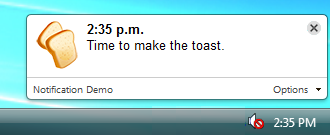
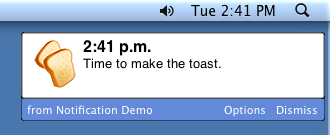
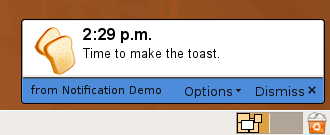
您可利用一点点JavaScript代码以及可选的一个与您的扩展程序一起打包的HTML页面创建通知窗口。
首先在您的清单文件中声明"notifications"权限:
{
"name": "我的扩展程序",
"manifest_version": 2,
...
"permissions": [
"notifications"
],
...
// 注意: 由于bug 134315, 您必须将您希望与createNotification()
// 一起使用的所有图片声明为可以在网页中访问的资源。
"web_accessible_resources": [
"48.png"
],
}
然后,使用webkitNotifications对象创建通知:
// 注意: 没有必要调用 webkitNotifications.checkPermission(). // 声明notifications权限的扩展程序总是允许创建通知。 // 创建一个简单的文本通知: var notification = webkitNotifications.createNotification( '48.png', // 图标URL,可以是相对路径 'Hello!', // 通知标题 'Lorem ipsum...' // 通知正文文本 ); // 或者创建HTML通知: var notification = webkitNotifications.createHTMLNotification( 'notification.html' // HTML的URL,可以是相对路径 ); // 然后显示通知。 notification.show();
参见桌面通知规范草案(英文).
您可以使用 getBackgroundPage()和 getViews()来实现您扩展程序中的通知与其它视图间的通信。例如:
// 在一个通知中...
chrome.extension.getBackgroundPage().doThing();
// 来自后台页面...
chrome.extension.getViews({type:"notification"}).forEach(function(win) {
win.doOtherThing();
});
您可以在 examples/api/notifications 目录中找到一个使用通知的简单例子。有关其它例子以及查看源代码的帮助,请参见 示例。
另外,您也可以参见html5rocks.com(英文)上的 通知教程。 。请忽略与权限有关的代码,如果您声明了"notifications"(通知)权限它们就没有必要了。